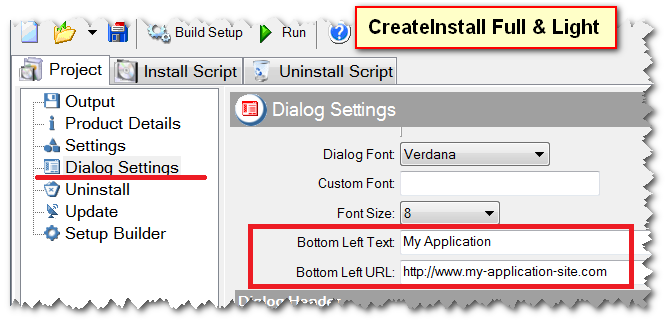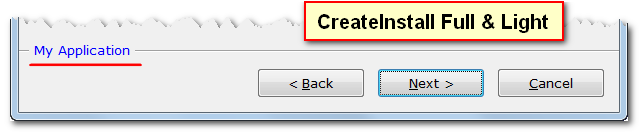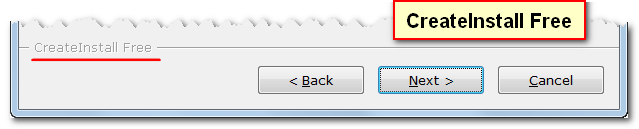Compare CreateInstall installers
All versions of CreateInstall installers have the same interface. You will not need to relearn the program when you switch versions. You create a script of your installations with the help of commands, which will subsequently be fulfilled during the installation of your application. The main difference between versions is in the number of accessible commands. In the full version you can use all the commands, while in the Light and Freeware versions some commands will not be accessible. Consult the table below to familiarize yourself with a list of commands accessible for each version.
All versions of CreateInstall contain the additional application CreateInstall Assistant. It is a simple installer for novices, with a very simple interface that allows you to create installations, which don’t require complicated tasks very quickly.
Additionally, the free version does not allow you to specify your own text and link in the lower-left-hand corner of dialog boxes. The word “CreateInstall” will always be shown in the lower-left-hand corner in installations created with the free version. The screenshots below show this difference.