Decompress Files
Unpacks files defined in the command Installation Files. This command allows you to unpack the same files into different folders.
Description
Optionally, you may add comments here describing the purpose of this element.
Group Name
Specify the name of the group to be unpacked. You have to define this name in the command Installation Files in Additional settings as the value of the variable groupname.
mydatafiles
Destination folder
Choose the installation path on the user's computer, in which files are to be unpacked.
APPLICATION DATA PATH - Program subfolder in Application Data folder.
CDROM PATH - CD or DVD drive.
CUSTOM PATH - The path must be defined in the filename control.
INSTALL PATH - Default installation path.
SETUP FILE PATH - The path to where setup executable file is running.
SYSTEM PATH - Windows system directory.
TEMPORARY PATH - The temporary folder of the installation #tempinstpath#. It is a subfolder genteeXX in the default temporary user's folder #temppath#.
WINDOWS PATH - Windows directory.
Custom Path
Here you can specify any destination path, if CUSTOM PATH is selected in the Destination folder field.
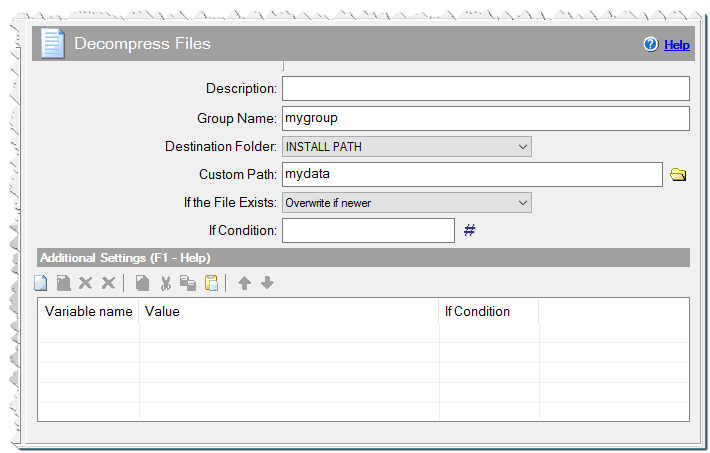
Decompress Files command
If the File Exists
What should be done if a file being installed already exists on user's hard drive.
Skip - do not extract the file.
Overwrite - overwrite the existing file.
Overwrite if newer - overwrite the file only if the file is newer or has a later version than the already existing one.
Ask - prompt the user to select an appropriate action.
Ask if newer - request directions from user only if the file is newer or has a later version than the already existing one. Otherwise, the file will be skipped.
Note! If a file must be updated, but is locked by the system or by other applications, at the end of the installation the user will be asked to reboot the computer. Such files will be updated after the reboot.
If Condition
You can specify a condition that should be met for the action to be performed. If the condition is false then the command is skipped. See How to use If Condition for more details.
Additional settings
unlog - The custom Uninstall Log Mode. The current value will be restored before the next command. Possible values: on - On, off - Off, on1 - On (Mode 1), on2 - On (Mode 2).
unlogfile - Custom File uninstall mode. The current value will be restored before the next command. Possible values: delete - Delete, confirm - User confirmation, list - Add to file list.
Xfilter - The filter function for unpacking files. See How to specify a filter for the installation of files for more details.
unlog => on1 unlogfile => delete Xfilter => filtercmdproc
Comment
You can add a comment for this setting here.
