Rename file or folder
Renames file or folder. The result of this command is written into the variable rename_ok.
Description
Optionally, you may add comments here describing the purpose of this element.
Path
Choose a path to the file.
APPLICATION DATA PATH - Program subfolder in Application Data folder.
CDROM PATH - CD or DVD drive.
CUSTOM PATH - The path must be defined in the filename control.
INSTALL PATH - Default installation path.
SETUP FILE PATH - The path to where setup executable file is running.
SYSTEM PATH - Windows system directory.
TEMPORARY PATH - The temporary folder of the installation #tempinstpath#. It is a subfolder genteeXX in the default temporary user's folder #temppath#.
WINDOWS PATH - Windows directory.
File/Folder Name
The name of the file or folder to be renamed. If you selected CUSTOM PATH, specify the full path to the file or folder.
myfile.txt myfolder
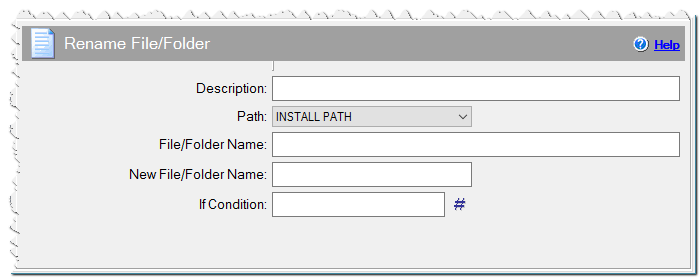
Rename file or folder command
New File/Folder Name
The new name of the file or folder.
ourfile.txt ourfolder
If Condition
You can specify a condition that should be met for the action to be performed. If the condition is false then the command is skipped. See How to use If Condition for more details.
