Backup files
Backups specified files. In the future, these files can be restored with the commands Restore Backup Files or Dialog - Backup. Files are stored in the path #backuppath#. By default, it is defined as #setuppath#\backup.
Description
Optionally, you may add comments here describing the purpose of this element.
Path
Choose the path in which files are to be saved.
APPLICATION DATA PATH - Program subfolder in Application Data folder.
CDROM PATH - CD or DVD drive.
CUSTOM PATH - The path must be defined in the filename control.
INSTALL PATH - Default installation path.
SETUP FILE PATH - The path to where setup executable file is running.
SYSTEM PATH - Windows system directory.
TEMPORARY PATH - The temporary folder of the installation #tempinstpath#. It is a subfolder genteeXX in the default temporary user's folder #temppath#.
WINDOWS PATH - Windows directory.
Filename or Wildcard
You may specify the name or wildcard for saving files. You should specify a full path if you selected CUSTOM PATH in the previous combobox.
*.* myfolder\*.dat
Recursive Search
Checked => enable recursive search in all subdirectories.
If Condition
You can specify a condition that should be met for the action to be performed. If the condition is false then the command is skipped. See How to use If Condition for more details.
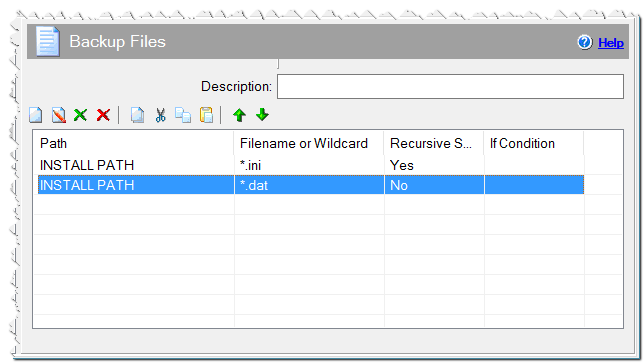
Backup files command
Comment
You can add a comment for this setting here.
