Parse text
This command allows you to get fragments of text contained between specific strings. For example, you need to get specific parameters from an XML file during an installation or you sent an HTTP request on a web server and you want to write the received values in corresponding variables. Say you have such a fragment of text; below, we show how to get the values of the specified paramaters.
Value of Param1 Value of Param2 [Group] param3=Value of Param3 Value of Param4=param4 < param5="Value of Param 5" >
Description
Optionally, you may add comments here describing the purpose of this element.
Variable name
Specify the variable name containing the text to be parsed. If you want to get data from the file, you need to read the file into a variable with the command Read Variable From File
myval myxml
Ignore case
Check this box if you want to ignore the case of characters to the left and right of the required fragment.
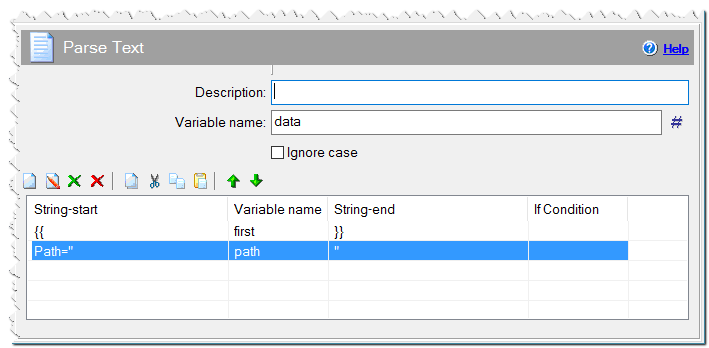
Parse Text command
You can specify some parse rules to get various values at once. Each parse rule must specify left and right substrings, between which the value will be taken, and you must indicate the variable name, to which the located fragment of text will be written.
String start
The fragment, after which the desired value begins. If you don't specify string-start, the value will be taken from string-end to the left until the beginning of the string.
Variable name
The variable name, to which the value found will be written. Spaces at the beginning and end of the found value will be deleted. You can specify the variable [Variable name]offs, which contains the offset where the value found is located in thesource variable and the variable [Variable name]len which is equal to the length of the value found.
String end
The fragment, prior to which the desired value ends. If you don't specify string-end, the value will be taken to the end of the string found.
Now, let's look at how to get certain values from the example at the beginning of this page. We'll describe them in the following format: Beginning|Variable|End => Result to be written into a variable.
param1>|param1|< => Value of Param1 param2>|param2| => Value of Param2 [|group|] => Group param3=|param3| => Value of Param3 |param4|=param4 => Value of Param4 param5="|param5|" => Value of Param 5
If Condition
You can specify a condition that should be met for the action to be performed. If the condition is false then the command is skipped. See How to use If Condition for more details.
Not remove the spaces and system symbols
Check this box if you do not want to remove the space and system characters from the result variable.
Comment
You can add a comment for this setting here.
