Command Line Parameters
The Command Line Parameters command can parse and get the values of the command-line parameters which can be used when the user runs the installation.
Description
Optionally, you may add comments here describing the purpose of this element.
Command-line parameter
Specify the command-line parameter that you want to obtain. If you use Suffix in the Type field, then specify the beginning of the parameter.
/def -path -mysuf=
Type
Specify the type of the command-line parameter.
Flag - In this case, the variable is equal to 1 if the installation has been executed with the specified option.
Value - In this case, the variable will be equal to the next parameter, if the installation has been executed with the specified option. For example, if the Value type is defined for -path parameter, then when you run the -path "c:\my path", the variable will be equal to c:\my path.
Suffix - In this case, the variable will be equal to the remainder of the parameter. For example, if the Suffix type is defined for -myval= parameter, then when you run the -myval=345, the variable will be equal to 345.
Variable Name
The name of the variable where the result is written to.
mypar
Default value
If the specified command line parameter was not specified when starting the installation, as the value of the variable is written to an empty string. You can specify any value that will be assigned to the variable in this case.
#setuppath#
If Condition
You can specify a condition that should be met for the action to be performed. If the condition is false then the command is skipped. See How to use If Condition for more details.
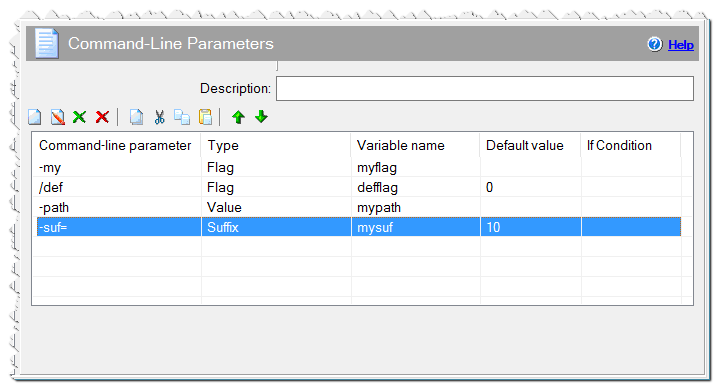
Command Line Parameters command
Comment
You can add a comment for this setting here.
