HTTP GET/POST Request
Sends GET/POST request through HTTP protocol.
Description
Optionally, you may add comments here describing the purpose of this element.
Web-page (URL)
URL address, to which the request will be sent.
http://www.mydomain.com/index.php http://www.mydomain.com/
Type
The method of the request.
GET - use GET method.
POST - use POST method.
HEAD - use HEAD method.
Support HTTPS protocol
Check this checkbox on if you specified the secure https web server in Web-page field.
Result variable
The name of the variable, to which the output of the http-server will be written.
If you use the HEAD method, the Result variable contains the full header. There are the following resulting variables, if supported from web page:
| Variable name for HEAD method | Description |
| [var] | The full header. |
| [var]_code | Status code, e.g.(404 or 200). |
| [var]_ctype | Content type, e.g.(text/html). |
| [var]_size | Source size in bytes. |
| [var]_date | Last modified date, (YYYY.MM.DD.). |
| [var]_time | Last modified time, (HH:MM:SS). |
UTF-8 Encoding
Check this checkbox if the website sends the response in UTF-8 encoding.
If Condition
You can specify a condition that should be met for the action to be performed. If the condition is false then the command is skipped. See How to use If Condition for more details.
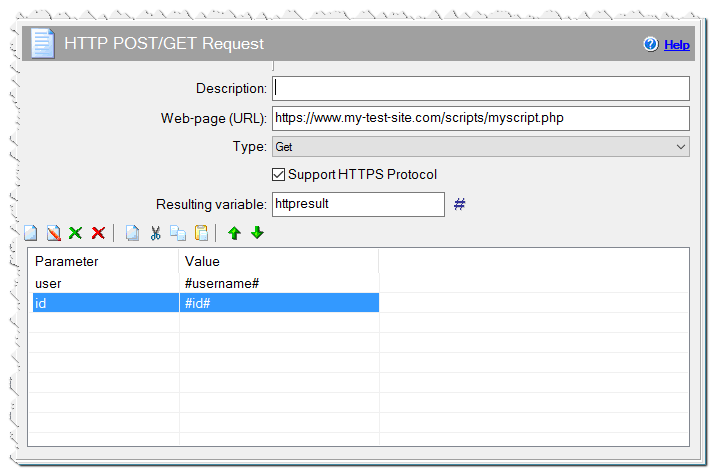
HTTP GET/POST Request command
Parameter
The name of the parameter to be sent.
Value
The value of the parameter to be sent.
Comment
You can add a comment for this setting here.
