Add Log String [File]
Add a log string about deleting files or directory. These objects will be deleted during the uninstall.
Description
Optionally, you may add comments here describing the purpose of this element.
File
Path
APPLICATION DATA PATH - Program subfolder in Application Data folder.
CDROM PATH - CD or DVD drive.
CUSTOM PATH - The path must be defined in the filename control.
INSTALL PATH - Default installation path.
SETUP FILE PATH - The path to where setup executable file is running.
SYSTEM PATH - Windows system directory.
TEMPORARY PATH - The temporary folder of the installation #tempinstpath#. It is a subfolder genteeXX in the default temporary user's folder #temppath#.
WINDOWS PATH - Windows directory.
Filename
The name of the file. You can use a wildcard.
Type
Specifies uninstaller behaviour for deletion of these files.
Delete - deletes all installed files.
User Confirm Deletion - request user confirmation, in sequence, for removal of each installed file.
Add To File List - presents a list of installed files from which some or all can be selected by the user for removal.
Comment
You can add a comment for this setting here.
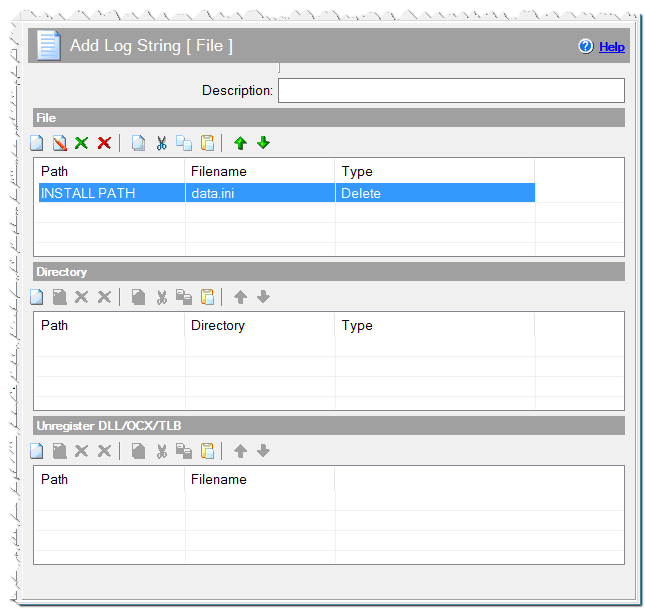
Add Log String - File command
Directory
Path
APPLICATION DATA PATH - Program subfolder in Application Data folder.
CDROM PATH - CD or DVD drive.
CUSTOM PATH - The path must be defined in the filename control.
INSTALL PATH - Default installation path.
SETUP FILE PATH - The path to where setup executable file is running.
SYSTEM PATH - Windows system directory.
TEMPORARY PATH - The temporary folder of the installation #tempinstpath#. It is a subfolder genteeXX in the default temporary user's folder #temppath#.
WINDOWS PATH - Windows directory.
Directory
The name of the directory.
Type
Specifies uninstaller behaviour for deletion of the directory if it contains files present before, or added after, the installation of your product.
Add Files to File List - Presents a list of files in the directories and subdirectories not listed in the uninstall log file from which some or all can be selected by the user for removal.
Delete Files and Subfolders - Delete all files and subdirectories in the installation directory regardless of when they were added to this directory.
Leave If Contains Files - Does not delete files not recognized by the uninstaller (therefore the directories are not removed).
Comment
You can add a comment for this setting here.
Unregister DLL/OCX/TLB
Path
APPLICATION DATA PATH - Program subfolder in Application Data folder.
CDROM PATH - CD or DVD drive.
CUSTOM PATH - The path must be defined in the filename control.
INSTALL PATH - Default installation path.
SETUP FILE PATH - The path to where setup executable file is running.
SYSTEM PATH - Windows system directory.
TEMPORARY PATH - The temporary folder of the installation #tempinstpath#. It is a subfolder genteeXX in the default temporary user's folder #temppath#.
WINDOWS PATH - Windows directory.
Filename
The name of DLL/OCX/TLB file to be unregistered.
Comment
You can add a comment for this setting here.
