Redirect Console Output
Runs a console application and redirects its output to the variable.
Description
Optionally, you may add comments here describing the purpose of this element.
Path
Choose the path to an application.
APPLICATION DATA PATH - Program subfolder in Application Data folder.
CDROM PATH - CD or DVD drive.
CUSTOM PATH - The path must be defined in the filename control.
INSTALL PATH - Default installation path.
SETUP FILE PATH - The path to where setup executable file is running.
SYSTEM PATH - Windows system directory.
TEMPORARY PATH - The temporary folder of the installation #tempinstpath#. It is a subfolder genteeXX in the default temporary user's folder #temppath#.
WINDOWS PATH - Windows directory.
Filename
Name of the file to be started. It can be EXE or BAT file.
Command-Line parameters
Specify the command line parameters here.
-open "#setuppath#\myfile.dat"
Working Directory
A working directory for the application being started.
APPLICATION DATA PATH - Program subfolder in Application Data folder.
CDROM PATH - CD or DVD drive.
CUSTOM PATH - The path must be defined in the filename control.
DEFAULT PATH - The current directory.
INSTALL PATH - Default installation path.
SETUP FILE PATH - The path to where setup executable file is running.
SYSTEM PATH - Windows system directory.
TEMPORARY PATH - The temporary directory of the installation #tempinstpath#. It is a subfolder genteeXX in the default temporary user's folder #temppath#.
WINDOWS PATH - Windows directory.
Custom Path
If you use a CUSTOM PATH, the specific directory must be specified here.
Result variable
The name of the variable the console output will be written to. The variable runok equals 1 if the application has been executed successfully. Also, you can use the runret variable in the next commands to get the result of the finished application.
myvalue
If Condition
You can specify a condition that should be met for the action to be performed. If the condition is false then the command is skipped. See How to use If Condition for more details.
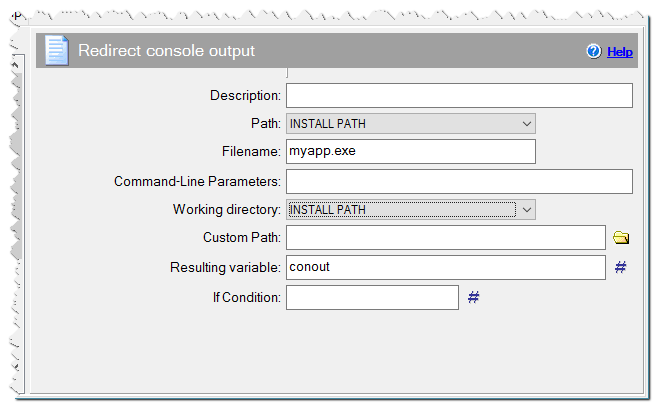
Redirect Console Output command
