Run application
Runs an application using a command line.
Description
Optionally, you may add comments here describing the purpose of this element.
Path
Choose the path to an application.
APPLICATION DATA PATH - Program subfolder in Application Data folder.
CDROM PATH - CD or DVD drive.
CUSTOM PATH - The path must be defined in the filename control.
INSTALL PATH - Default installation path.
SETUP FILE PATH - The path to where setup executable file is running.
SYSTEM PATH - Windows system directory.
TEMPORARY PATH - The temporary folder of the installation #tempinstpath#. It is a subfolder genteeXX in the default temporary user's folder #temppath#.
WINDOWS PATH - Windows directory.
Filename
Name of the file to be started. It can be EXE or BAT file.
Command-Line parameters
Specify the command line parameters here.
-open "#setuppath#\myfile.dat"
Working Directory
A working directory for the application being started.
APPLICATION DATA PATH - Program subfolder in Application Data folder.
CDROM PATH - CD or DVD drive.
CUSTOM PATH - The path must be defined in the filename control.
DEFAULT PATH - The current directory.
INSTALL PATH - Default installation path.
SETUP FILE PATH - The path to where setup executable file is running.
SYSTEM PATH - Windows system directory.
TEMPORARY PATH - The temporary directory of the installation #tempinstpath#. It is a subfolder genteeXX in the default temporary user's folder #temppath#.
WINDOWS PATH - Windows directory.
Custom Path
If you use a CUSTOM PATH, the specific directory must be specified here.
Wait until application finishes
If this is checked, the installation will be suspended until the running application finishes. Macro #runok# will equal 1 if the application ran successfully. Otherwise, it will equal zero. You can use macro #runret# in the next commands to get the result of the finished application.
Run as
Application state on startup.
Hide - Application window will be hidden.
Normal - Default application state.
Maximize - Application window will be maximized.
Minimize - Application window will be minimized .
If Condition
You can specify a condition that should be met for the action to be performed. If the condition is false then the command is skipped. See How to use If Condition for more details.
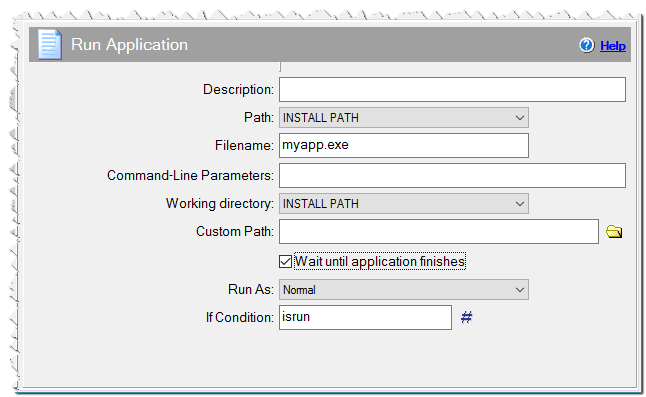
Run application command
