Dialog - Finish
Shows the Finish dialog.
Description, Header Text, Header Description, Text, Logo Image, Buttons, If Condition
These parameters are explained in Common dialog parameters.
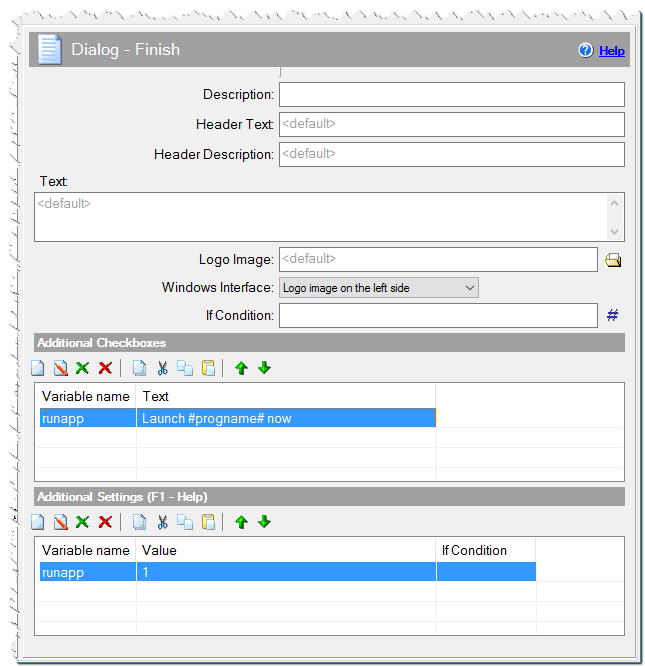
Dialog - Finish command
Additional checkboxes
You can specify some checkboxes in the dialog window. Add a variable name and a caption for the each checkbox. You can specify a condition that should be met for the action to be performed. If the variable value does not equal 0 then the checkbox is checked. The state of the checkbox (0 or 1) will be assigned to the variable when the dialog is closed. You can add a comment for this setting here.
runapp => Launch application now
Comment
You can add a comment for this setting here.
Additional Settings
You can define any variables here or specify Variables of dialogs.
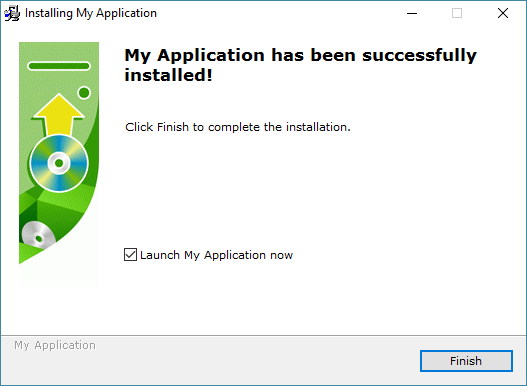
Example of Dialog - Finish
Comment
You can add a comment for this setting here.
