Registry - Delete
Here you can specify the subkey or value to be deleted from the Registry.
Description
Optionally, you may add comments here describing the purpose of this element.
Root Key
Select one of the root Registry keys.
Subkey
The name of the Registry subkey.
Software\My company\#appname#
Delete subkey
Checked => deletes the Registry subkey with all subkeys and values.
Delete only empty subkey
Checked => deletes the Registry subkey only if it doesn't contains any subkeys and values.
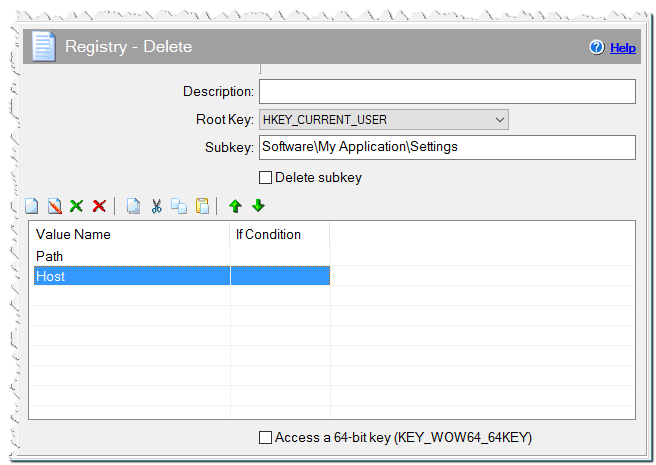
Registry - Delete command
Value Name
Specify the name of the value to be deleted.
If Condition
You can specify a condition that should be met for the action to be performed. If the condition is false then the command is skipped. See How to use If Condition for more details.
Comment
You can add a comment for this setting here.
Access a 64-bit key (KEY_WOW64_64KEY)
Checked => Enable the setup to access redirected keys in the 64-bit registry view.
