Associate Extension
Associates a file extension with your application on the user's PC.
Description
Optionally, you may add comments here describing the purpose of this element.
File Extension
Specify the extension to be associated.
dat jpg txt
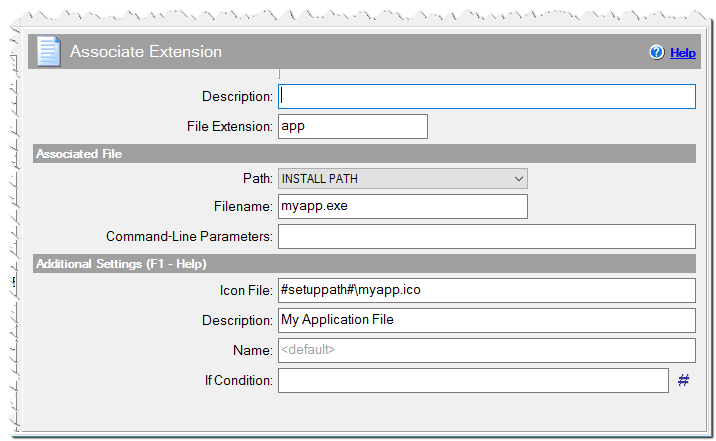
Associate Extension command
Associated File
Specify the program name and path to be used for executing or opening files with this extension.
Path
APPLICATION DATA PATH - Program subfolder in Application Data folder.
CDROM PATH - CD or DVD drive.
CUSTOM PATH - The path must be defined in the filename control.
INSTALL PATH - Default installation path.
SETUP FILE PATH - The path to where setup executable file is running.
SYSTEM PATH - Windows system directory.
TEMPORARY PATH - The temporary folder of the installation #tempinstpath#. It is a subfolder genteeXX in the default temporary user's folder #temppath#.
WINDOWS PATH - Windows directory.
Filename
The name of the executable file. If you use a CUSTOM PATH, the full path to the file should be specified.
Command-Line Parameters
By default, the name of the file to be opened is transferred to the application as a parameter. If you wish to use your own command line to open the file, specify it in this field. Use %1 to specify the filename.
-s "%1" /open /run "%1"
Additional Settings
Icon File
You can specify an icon different from the application icon.
#setuppath#\myapp.ico
Description
Custom description of the extension.
<default> = <extname> file.
TXT file
Name
Custom Registry subkey name.
<default> = <extname>file.
txtfile
If Condition
You can specify a condition that should be met for the action to be performed. If the condition is false then the command is skipped. See How to use If Condition for more details.
