CreateInstall Assistant installation builder settings
These settings are for the program that creates an installation based on your project.
Close Automatically upon Completion
You can follow the entire process of installation creation in a separate window. If this box is checked that window will automatically close following successful creation of an installation.
Launch Setup on Close
If you check this box the created installation will automatically launch after the installation creation window closes. You can change the status of the checkbox in that window.
Run Before Creating Setup
If necessary, you can enter any application with parameters that needs to be launched prior to creation of an installation.
Run After Creating Setup
You can enter any application that needs to be launched following successful creation of an installation.
Ignore if no files for compression were found
If CreateInstall cannot find any files in the designated path during file decompression a message will be displayed, where you can either ignore this error or stop the creation of an installation. If you want to always ignore such situations, check this box.
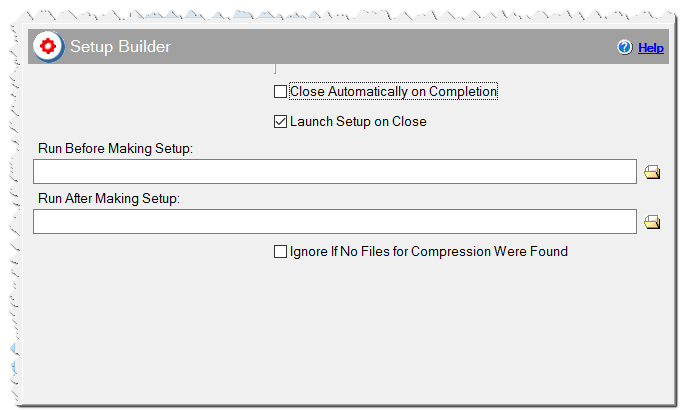
Setup Builder in CreateInstall Assistant installer
